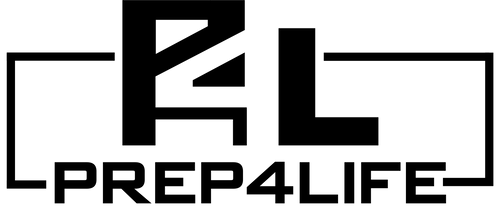Collection: CUBE Freeze Dryer - Technical Support
Welcome to the CUBE Freeze Dryer Technical Support. We’re here to help you resolve any issues you might encounter with your freeze dryer. Below are some of the most common issues users face and simple solutions to resolve them. If you need further assistance, click the link for detailed instructions on each issue.