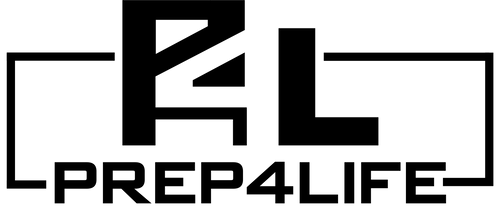Collection: Orange Screen Vacuum Errors
Orange Error Screens Report Vacuum Errors
As you are troubleshooting an orange WARNING screen please take a photo of the screen for your records and then make not of the ERROR CODE. Each ERROR CODE has it's own symptoms.
Error Code 0x101F

This error code appears five minutes after the vacuum turns on in DEEP FREEZE mode. It is an indication that the door is not sealing at all. It usually is one of two problems.
1. The drain valve is not closed all the way. Please make sure the valve looks like the image below.

2. The door is not sealing properly.
Please inspect the following:
-
- Door Seal integrity (look in the groove also)
- Door Seal seated all the way onto the front of the chamber
- Clean door and seal of all debris
Determine which door you have and go to the door adjustment page here.
-
- V1 Door is completely clear.
- V2 Door has black material embedded into it.
If none of these troubleshooting steps help, please contact P4L support.
Error Code 0x102F

This error code occurs 3 hours after the deep freeze cycle beings. This is an indication that the vacuum level did not reach sufficient level to begin the freeze drying process.
A common symptom of this is that the drain valve is closed only partially closed like the illustration below.

- Check your drain valve to see if it is fully closed.
- Remove your food, place it back in the freezer and contact tech support.
Error Code 0x201F

This error code only occurs in candy express mode and is the same symptoms and troubleshooting as Error Code 0x101F above.
Error Code 0x202F

This error code only occurs in Candy Express Pro mode and is the same symptoms and trouble shooting as error code 0x101F above.
Back to Technical Support Topics