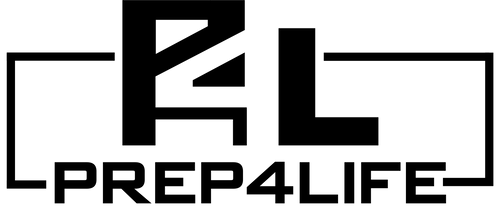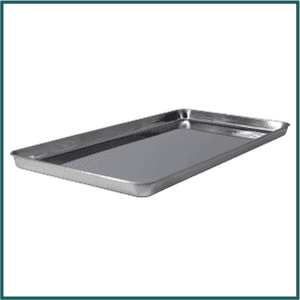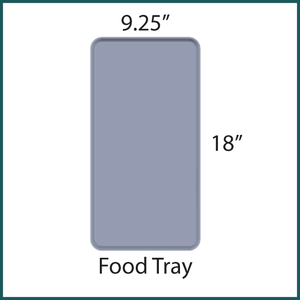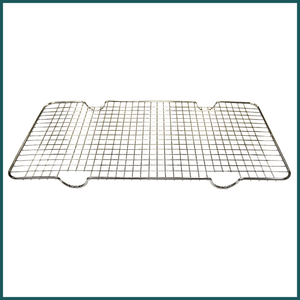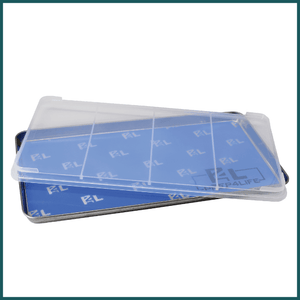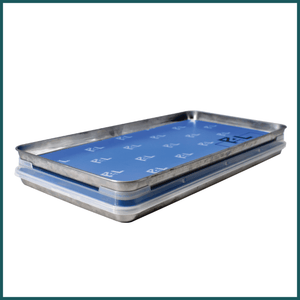Collection: Owners Manual

Welcome to The CUBE Owners Manuals
To ensure you have the correct information for operating your CUBE Home Freeze Dryer, please locate the appropriate owner’s manual below by identifying the version of The CUBE software your unit is running on.
How to Find Your Software Version:
- Power On Your CUBE: Begin by powering on your CUBE freeze dryer.
-
Access the Software Information: Navigate to the settings menu by selecting the settings button that looks like a small gear.

- Identify Your Version: Note the version number displayed on the screen. This will help you choose the correct manual from the list below.
Available Owners Manuals:
CUBE Manuals
-
CUBE Software Version 2.01.2:
-
Download Manual V3-1 for Version 2.01.2
For CUBE units running on software version 2.01.2. This manual provides detailed instructions for setup, operation, and maintenance.
-
Download Manual V3-1 for Version 2.01.2
-
CUBE Software Version 2.01.3 & Above:
-
Download Manual V4-1 for Version 2.02.01.3 & Above
For CUBE units running on software version 2.02.3 and higher. This manual includes information on advanced features such as Candy Express PRO Cycle and updated procedures relevant to progressive versions.
-
Download Manual V4-1 for Version 2.02.01.3 & Above
CUBE Oil Pump Manuals
- Oil Pump Manual
-
-
Download Oil Pump Manual V1
For oil-pump versions of the CUBE. This manual provides detailed instructions for setup, operation, and maintenance.
-
Download Oil Pump Manual V1
Need Help?
If you're unsure which version of the software your CUBE is running or if you have any questions, please don’t hesitate to contact our customer support team at support@p4lfood.com or call (800) 738-8618.
-
Sold out


The Cube Select Home Freeze Dryer
Regular price From $2,995.00Regular price$3,395.00-$400.00 Sale price From $2,995.00 -
Sold out


The Cube Elite Home Freeze Dryer
Regular price From $4,595.00Regular price$5,195.00-$600.00 Sale price From $4,595.00 -
Sold out


The Cube Elite Home Freeze Dryer (Refurbished)
Regular price $1,495.00Regular price$5,295.00-$3,800.00 Sale price $1,495.00
-
-$5.00
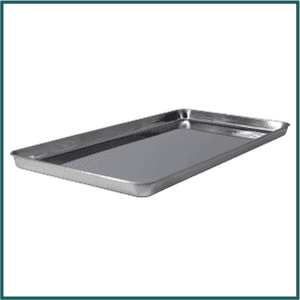
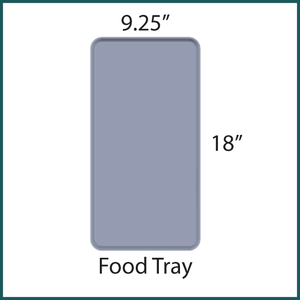
The Cube Freeze Dryer Food Tray
Regular price $19.99Regular price$24.99-$5.00 Sale price $19.99 -
-$0.99
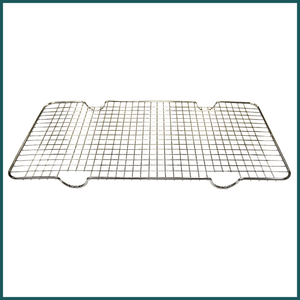

The CUBE Freeze Dryer Extended Drying Rack
Regular price $15.99Regular price$16.98-$0.99 Sale price $15.99 -
-$1.00
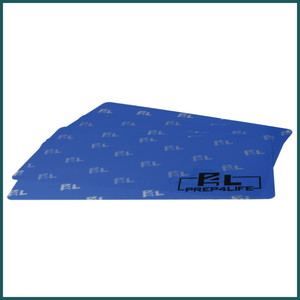

The CUBE Freeze Dryer Silicone Mat
Regular price $9.99Regular price$10.99-$1.00 Sale price $9.99 -
-$0.76
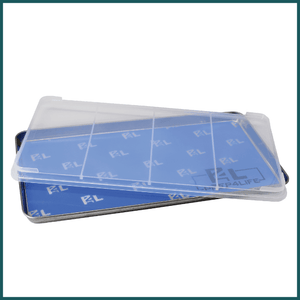
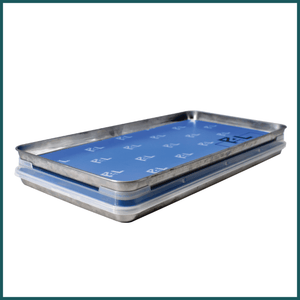
Cube Freeze Dryer Tray Lid
Regular price $17.99Regular price$18.75-$0.76 Sale price $17.99