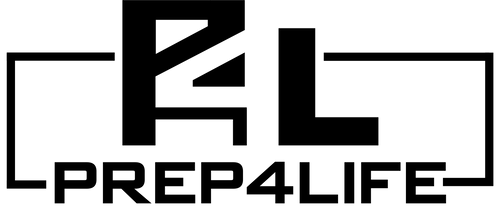Collection: Red WARNING Screen: Over Temperature Errors
Red WARNING Screen Over Temperature Errors
The red warning screen is an indicator of higher than acceptable temperatures being recorded in the freeze dryer chamber. IT DOES NOT ALWAYS MEAN IT IS GETTING REALLY HOT. There are safety measures internally to prevent the Cube from truly overheating.
Please find the error screen below that matches what is showing on your Cube screen.
Oftentimes the red error screen can have a flashing message at the bottom of the screen. Please look for this first.
Error Screen 0xF01F (Com 1)

If your screen has a red error screen with a COM1 error on the bottom of it please contact technical support.
Error Screen 0xF01F (Com 2)

If your screen has a red error screen with COM2 error on the bottom of it please contact technical support.
Error Screen OxFo1F (no COM messages)

If you press continue it will take you back to the START screen. You can attempt to run the same process again. If something causes the sensor to lose connection with the main board temporarily it can cause this error screen to appear. If it does reappear then:
- Turn off the Cube
- Remove the food
- Let the freeze dryer return to room temperature naturally
Begin the following troubleshooting steps:
- Turn on the Cube
- Go to the test page by pressing START --> Round Settings Button --> TEST
- Watch the temperature underneath the freezer button. If it starts to rise significantly over 30 seconds turn off the CUBE and contact technical support.
- If the temperature does not rise on its own turn on the heater by pressing the HEATER button.
- Allow the Cube to heat on its own. It will turn off the HEATER button somewhere between 130-140 degrees.
- As the Cube approaches 120 degrees feel the shelf unit with your hand to see if it is warm to the touch.
- Let the Cube sit for 30 minutes to cool down naturally.
- Repeat step 5
- If at any time during this test you get the 0xF01F error screen turn off the Cube and contact technical support.
Error Screen 0xF02F

This is an indicator that the secondary temperature sensor on the moisture sensor is reading higher than acceptable temperatures. This can often be an indicator that the moisture sensor is malfunctioning.
Please follow the below steps:
- Get to the test screen by pressing START --> round gear button --> TEST
- Make note of the temperature underneath the freezer button.
- Remove and unplug the shelf unit.
- Make note of the temperature underneath the freezer button again.
- Contact technical support
Error Code 0xF03F

This is an indicator of the primary temperature sensor on the shelf malfunctioning.
Please follow the below steps:
- Turn off the Cube.
- Remove and unplug the shelf unit.
- Turn on the Cube
- Get to the test screen by pressing START --> round gear button --> TEST
- Make a note of the temperature under the freezer button
- Plug in and replace the shelf unit
- Make a note of the temperature under the freezer button again.
- Contact technical support
Back to Technical Support Topics